 Technical skills for publishers using a CMS and XML
Technical skills for publishers using a CMS and XML
Publishers often ask us what skills they should have on staff in order to be ready to use a CMS and XML. Our response is that publishers will be more effective if they have staff with the technical skills tied most closely to their content and products. Not every publisher needs to be able to perform RSuite customizations using Java. (In fact, few publishers need or have this.) But every publisher should know their own content and publishing processes. This is especially important when a system is first rolled out, but continues to be useful for normal system maintenance and for those occasional unexpected problems when you need help fast to get your product out the door. It’s not that you can’t outsource these skills; it’s that you will be more nimble with them.
Identifying Your Content Architect Candidates
At RSI we usually refer to someone with these skills as a “content architect”. In most cases, our customers already have one or more staff members poised to take on deeper content architecture expertise, and hiring isn’t necessary. You’ll recognize these colleagues as the ones you already turn to for answers about why and how things get done.
- They know your content and products deeply.
- They know your processes backwards and forwards.
- They are naturally interested in the under-the-cover details of your existing systems.
- They have technical aptitude – an intuition for how software works or might work. They might also have a background in scripting or another software development area.
Most often (but not always!) these colleagues will be on your print or digital production teams.
Skills and Knowledge Areas to Consider
The following are typical areas of focus for content architects. Each item’s relative importance depends on factors like the volume and pace of your publishing schedule and the complexity of your content and processes. While you don’t necessarily need the same person to be expert in all these areas, having one or two people with broad knowledge across the areas provides the shortest path to solving problems and planning system improvements.
DTD/XSD maintenance
Publishers rarely need staff who can develop an XML schema (DTD or XSD) from scratch, but someone on staff should be able to read your schemas, understand how they are used to mark up your content, and talk in detail with partners, vendors, or other departments who need to use them. This is crucial because you need this skill to manage your vendors (e.g., Is the XML created by your vendor good enough?).
Sometimes it’s useful if your content architect can make minor schema changes and deploy updates to RSuite, but since such changes are rare and rarely time-sensitive, you can usually do without this skill on staff.
Metadata maintenance
Metadata is all the data you use to manage your content and to enable findability and usability on the web and elsewhere. It drives many internal and customer-facing publishing systems. Content architects can help you plan how to build in metadata quality aids and checks, and can diagnose problems when something goes wrong. For example, if topical metadata is missing, content might not be findable on your website or might not be delivered to a partner. How might your CMS help avoid this problem? How can you tell when a problem has occurred?
Transformation knowledge and technical skills
Transformations are the automated or semi-automated steps that convert content from one form to another, such as from Word to XML or XML to ePUB. Transformations are responsible for much of the efficiency gains and product improvements CMS and XML bring.
But here’s the thing: Unless you have products that are very high volume and can be held to extraordinary consistency standards (think “dictionaries”), then your transformations will never really be finished. No sooner will you get one issue or book out the door then you will realize that your next project is just a little different. You need a new type of article, or a new type of layout element. This is normal and this is okay – as long as you can quickly and affordably adjust your transformations for minor changes.
When using RSuite, this means someone on staff (or at least on call) should be able to maintain Word-to-XML mappings and XSLT scripts and the mappings and XSLT scripts responsible for generating outputs from XML. Our most successful customers do light maintenance themselves and call us or other experts only for more complex changes.
Template maintenance
Most of our customers use two types of templates: those for Microsoft Word, and those for their page production systems (e.g., InDesign). Templates define many of the inputs and outputs of your CMS. Along with transformations, they enable you to work predictably and, therefore, efficiently. A staff content architect should understand how templates must be used to ensure successful transformations, and ideally will be able to make minor changes to templates to correspond with maintenance level transformation changes.
Workflow and content lifecycle management
“Workflow and content lifecycle management” is a fancy way of saying someone needs an understanding of the changes content goes through over time, from creation/acquisition through to delivery to all targets, and who or what is making those changes. While the prior areas focus on the technical details of the content and software, lifecycle management adds in knowledge of who (or what system) is doing what when. This holistic understanding is required to quickly debug and correct problems when they occur, and to know when outside help is and isn’t needed.
How to Start?
The best way to prepare someone to be a content architect after your CMS launches is to make them one of the primary participants in CMS implementation. They will naturally learn most or all they need to know through the project. If your content architect is going especially deep with transformations or schema management, then formal training might be desirable, but in most cases it’s not needed. What they will need is some time to gain experience while still being backed up by outside experts.
Your content architect will also need some of his or her ongoing work hours freed up. For some publishers, this work represents only a minutes each day. In other cases, such as when significant new product development goals are being rolled out concurrently with the CMS, this could turn into a fulltime job. Your RSI project manager can help you think through what is most likely in your organization.
In summary, you need a content architect for light maintenance, to solve unexpected problems, and to help plan for content and CMS changes over time. The good news is you probably already have the right person on staff!


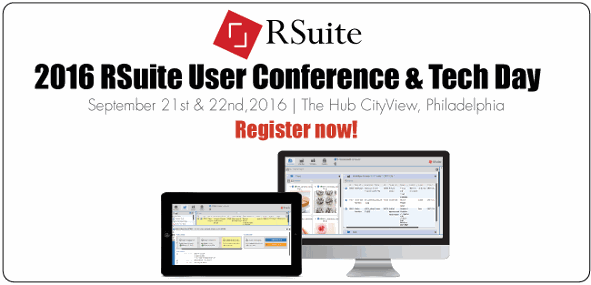
 Technical skills for publishers using a CMS and XML
Technical skills for publishers using a CMS and XML
 As a content management company, we sing the praises of our clients who have created tremendous efficiencies in publishing operations by implementing appropriate tools and technologies to reduce time to market and satisfy a multichannel publishing strategy. The information industry is under tremendous pressure to deliver digital content in many forms to many channels. However, some publishers are moving away from automated workflows and content transformations. Why would an organization forgo automation in today’s complex publishing world? Perhaps it is due to the following:
As a content management company, we sing the praises of our clients who have created tremendous efficiencies in publishing operations by implementing appropriate tools and technologies to reduce time to market and satisfy a multichannel publishing strategy. The information industry is under tremendous pressure to deliver digital content in many forms to many channels. However, some publishers are moving away from automated workflows and content transformations. Why would an organization forgo automation in today’s complex publishing world? Perhaps it is due to the following: